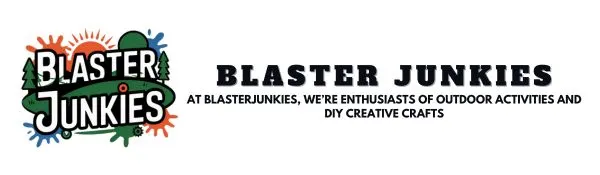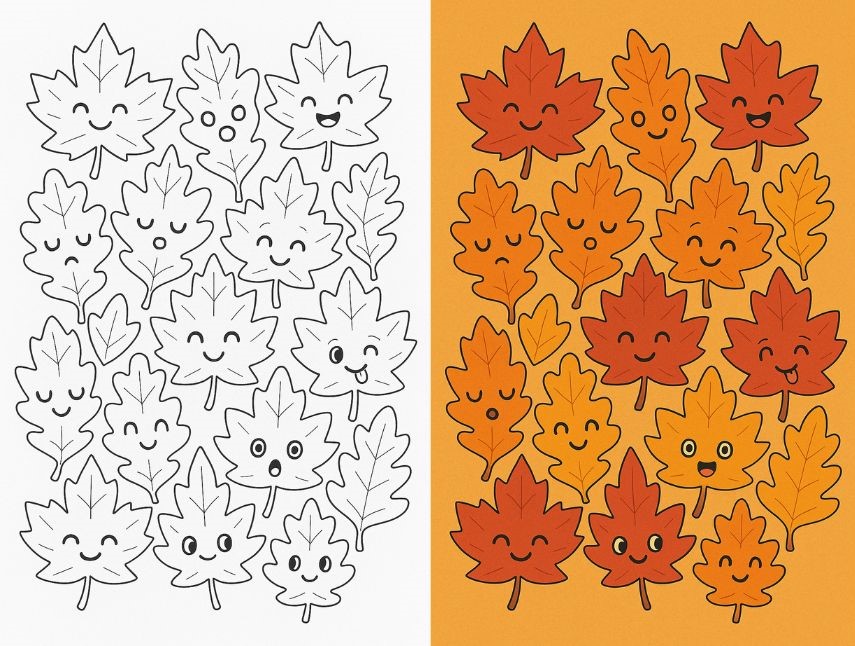Creating your own avatar is a fun and creative process that allows you to represent yourself digitally in unique ways.
Whether you need an avatar for social media, gaming, business branding, or personal identity, designing one can be an exciting and fulfilling experience.
This guide will take you through everything you need to know to create your very own custom avatar.
What is an Avatar?
An avatar is a graphical representation of a user in the digital world. It can be a simple cartoon version, a realistic portrait, a 3D model, or even an abstract icon.
Avatars are widely used in social media profiles, video games, virtual reality, and professional branding.
Why Create Your Own Avatar?
Personalization: Customize an avatar that truly reflects your identity.
Privacy: Maintain anonymity online while having a unique presence.
Branding: Use a custom avatar for business or personal branding.
Fun & Creativity: Express your artistic side by designing a unique representation of yourself.
Types of Avatars
1.) Cartoon Avatars
Cartoon avatars are stylized, simplified representations of yourself, often used in social media and gaming.
2.) Realistic Avatars
These are digital portraits created using photo editing or AI tools to closely resemble real-life appearances.
3.) 3D Avatars
Used in virtual worlds and gaming, these avatars are fully animated and move within digital environments.
4.) Pixel Avatars
These are pixel-art-style avatars that bring a retro, nostalgic feel to online profiles.
5.) Abstract Avatars
Some people prefer icons, geometric shapes, or artistic interpretations rather than human-like representations.
Steps to Create Your Own Avatar
Step 1: Decide the Style of Your Avatar
Choose whether you want a cartoon, realistic, 3D, or pixel-style avatar based on where you’ll use it.
Step 2: Select an Avatar Creation Tool
There are many tools available to design avatars, including:
Online Avatar Makers: Bitmoji, Avatarify, Zmoji
Photo Editing Software: Photoshop, GIMP
3D Modeling Tools: Blender, Unity
Illustration Software: Procreate, Adobe Illustrator
Step 3: Customize Your Avatar’s Features
Face Shape & Skin Tone: Choose a face shape that resembles yours and adjust the skin tone.
Hair & Eye Color: Select hairstyles and eye colors that match your real-life or idealized appearance.
Clothing & Accessories: Add personalized outfits and accessories to enhance uniqueness.
Background & Effects: Some tools let you add themed backgrounds, special effects, or unique filters.
Step 4: Save and Export Your Avatar
Once your avatar is created, export it in the appropriate file format (PNG, JPEG, or SVG) based on where you’ll use it.
Step 5: Use Your Avatar
Upload your avatar to social media, gaming platforms, virtual meetings, or use it for branding purposes.
Top Avatar Creation Tools
1.) Bitmoji
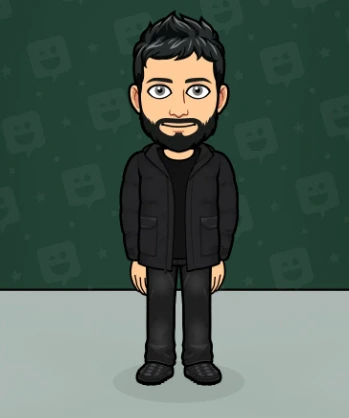
Bitmoji is a popular tool for creating fun and personalized cartoon-style avatars. It allows users to design avatars based on their facial features, hairstyles, and outfits.
The created Bitmoji can be used in social media, messaging apps, and even on Snapchat with personalized stickers and emojis.
2.) Avatoon

Avatoon provides a variety of customization options, allowing users to create vibrant cartoon avatars with detailed facial expressions, clothing, and accessories.
It also features pose customization and background settings, making it ideal for social media and branding.
3.) Canva

Canva is a versatile design tool that enables users to create unique profile avatars using illustrations, icons, and text.
With a variety of templates and customization features, it allows for both simplistic and complex avatar designs, suitable for professional and personal use.
4.) Zepeto

Zepeto is a 3D avatar creation tool that offers users the ability to design and animate their avatars.
It includes a social aspect, where users can interact with friends in a virtual environment. Zepeto avatars can be customized with fashion accessories, poses, and interactive features.
5.) Dollify

Dollify is an easy-to-use avatar creation tool that specializes in producing semi-realistic cartoon avatars.
It features soft, detailed designs with a focus on facial features, hair, and clothing customization. The app is particularly popular for making cute and aesthetically pleasing avatars.
6.) FaceQ
FaceQ is a quick and simple tool that allows users to create anime-style avatars with a variety of facial expressions, hairstyles, and outfits.
It’s user-friendly and ideal for those looking to make a fun, expressive avatar without any artistic skills.
7.) Avatar Maker

Avatar Maker is a free and popular tool that allows users to customize avatars with numerous options such as gender, skin tone, hair color, and more.
The final avatar can be downloaded in multiple picture formats for easy use.
8.) Avachara

Avachara takes avatar customization to another level, offering a broad range of clothing and accessory choices.
This tool allows users to express their personality through their avatars by dressing them in unique outfits.
9.) Character Creator

Character Creator enables users to design full-body avatars with extensive customization options, from facial features to clothing and accessories.
Users can even add pets to their avatars for a more personalized touch.
10.) Charat
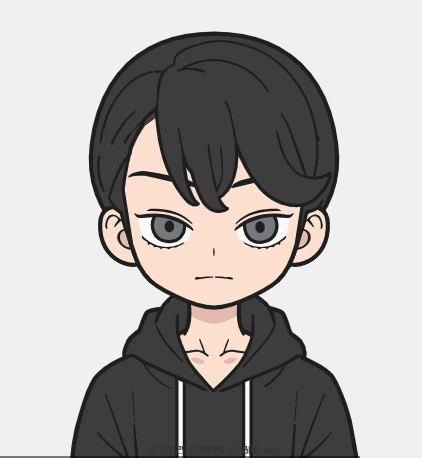
Charat is a user-friendly tool for making Chibi-style anime avatars. It features an easy-to-use interface for creating cute and unique anime characters.
11.) South Park Avatar

This tool allows users to create avatars in the style of South Park characters. Customization options include different skin tones and character-specific features.
12.) Be Funky
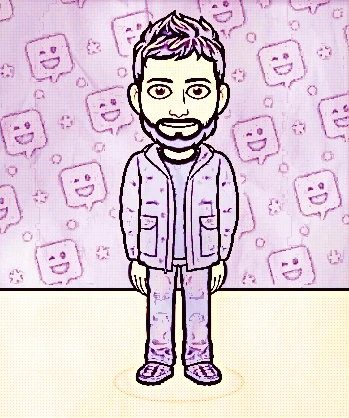
Be Funky is more of a photo editing tool that converts photos into animated avatars. It provides various filters and effects to create a unique animated appearance.
13.) DoppleMe

DoppleMe allows users to create avatars quickly. Registering for an account provides access to more customization options.
14.) Caricature Maker

Caricature Maker converts photos into caricature-style avatars. It offers editing tools such as black and white effects, colored filters, and pencil-style transformations.
Conclusion
Creating your own avatar is a fun way to express yourself online. Whether you want a simple cartoon character or a detailed 3D model, there are countless tools and techniques to explore. Start designing today and bring your digital persona to life!